Downloading and Launching the App
The JWLand Visitor App will only be useful to you, once you have been approved as an Individual AND your company has also been approved. See the How to Become Approved chapter for details on becoming approved to access site.
1. Go to the Apple App Store (iPhones) or Google Play Store (Android) and search for JWLand Visitor. The App icon is shown below.

2. Download the App to your mobile device.
3. Once you have been approved, you will receive an email titled Successful Contractor Registration. Please follow the instructions in the email to launch the app, by tapping on the Click Here to launch the app tile within the email. See example email below.

4. Once you tap on that tile, the app will launch and log you in.
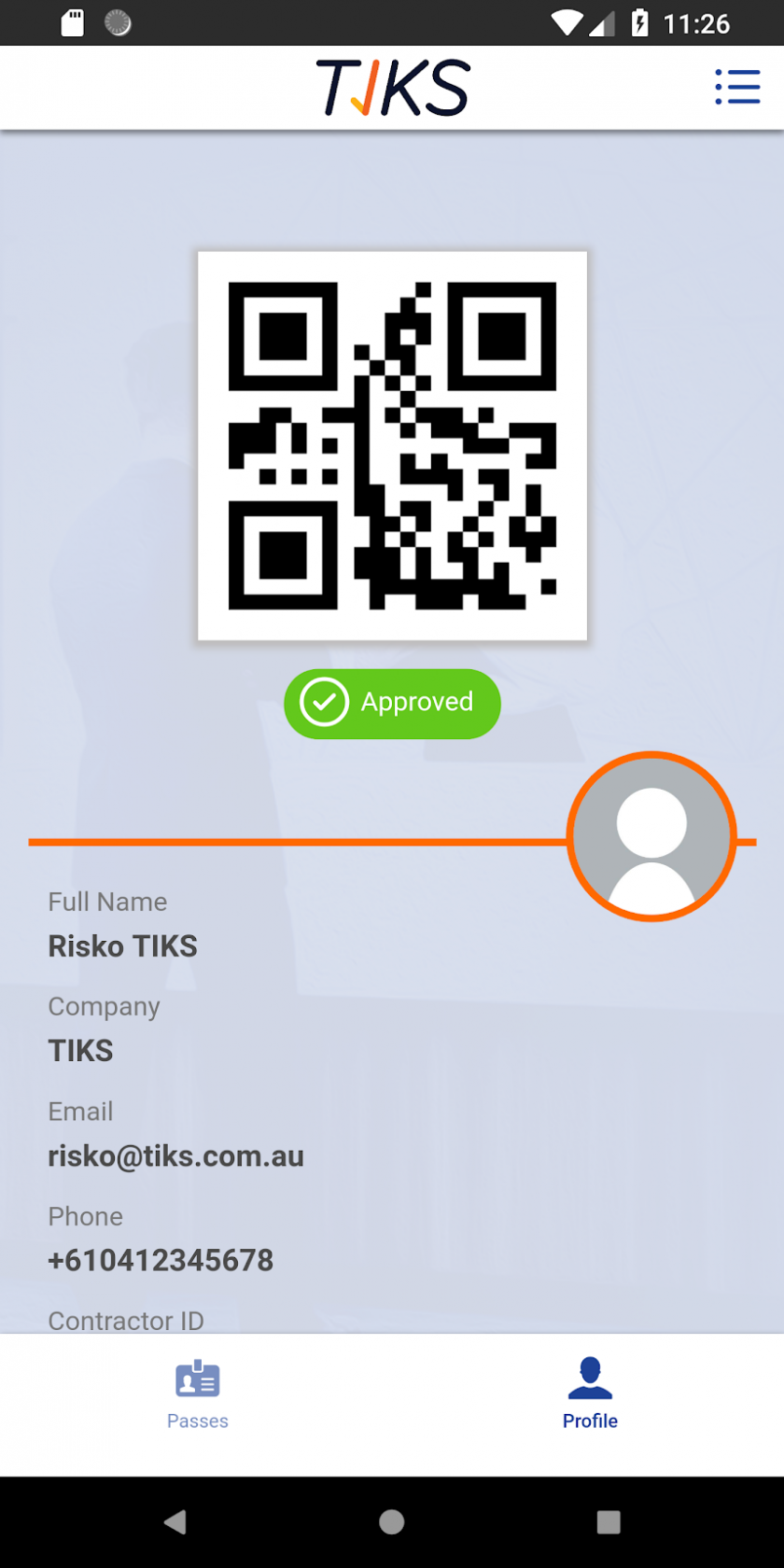
5. You are now ready to use the QR code from your app Profile to access site, by scanning it via the turnstile. This will sign you into site, and the appropriate JWLand staff member will be alerted of your arrival. At the end of your work day, scanning your QR code via the turnstile will sign you out of site.
