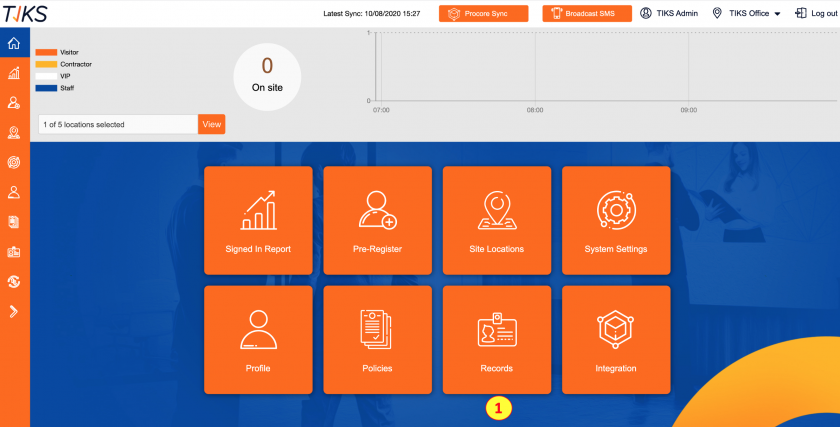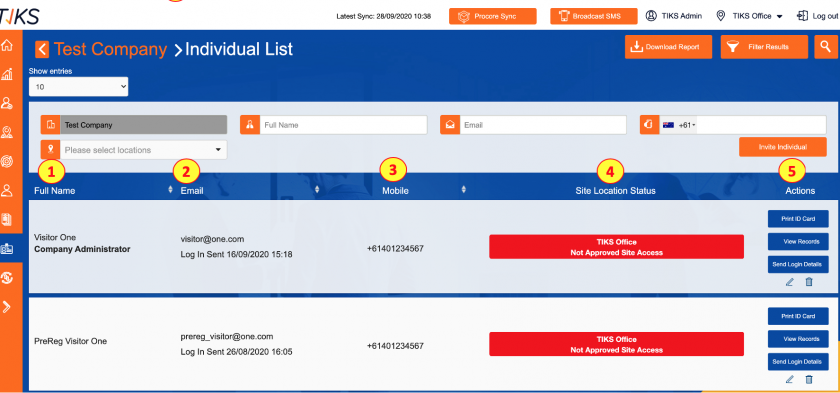Records After Update
What has changed in records?
Previously, Worksite Admin Managers could invite a company in the records section. Now, all companies on records must come from the sync with Procore and we have added a pop-alert when clicking on ‘invite company’ as a reminder and also to provide you with instructions.
Update instructions:
- We have removed the inductions record to the individual records page, along with all other records
- We have created a combined status for the site called 'site-status' this way you can easily identify is the user is to be allowed on site.
1. Log into the admin portal
2. Tap on the "Records" button
When entering the Records section in the portal, you will now see 5 columns:
- Full Name
- Mobile
- Site Location Inductions
- Actions
Site location Status:
- If its green - you don't need to look at other records pages
- If it is red - you can investigate what is missing