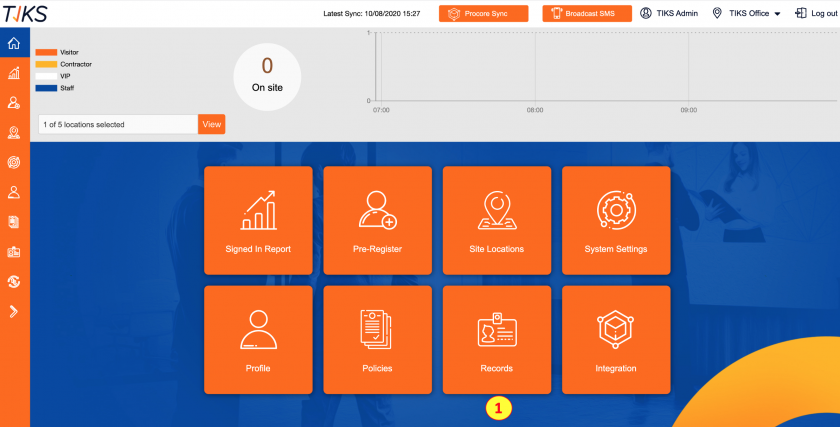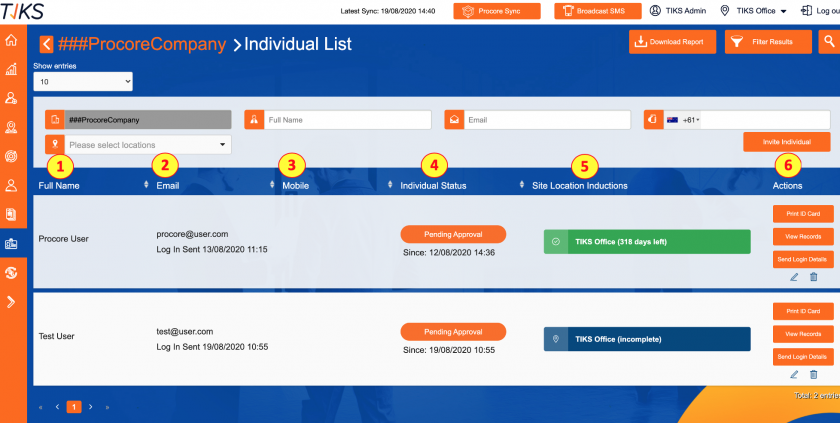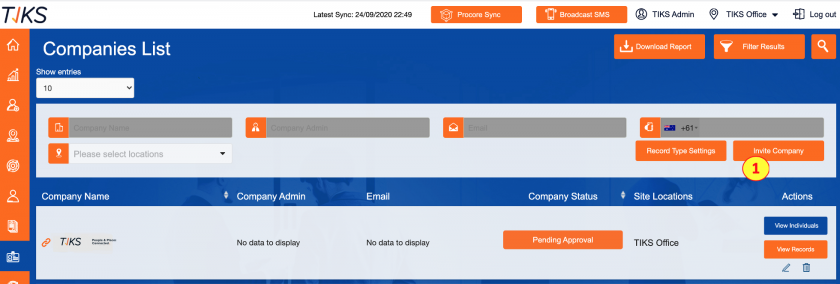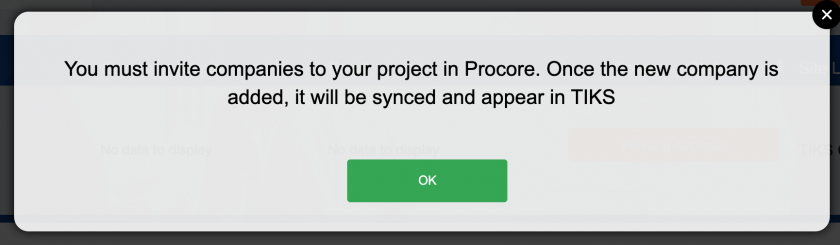Records Before Update
Why has there been an update?
There has been an update in our VMS platform in the records section, you no longer can invite a company.
Due to Procore integration, all companies on records must come from the sync with Procore. We have added a pop-up alert when clicking on 'invite company' as a reminder and also to provide you with instructions.
How do I know about this update?
The instructions below are outlining the new records update in our VMS platform, now the control of manually inviting a company to onboard has been disabled. This is due to the Procore Integration and now all companies on records must firstly sync with Procore.
When using the Procore integration, the companies you already have on Procore will automatically be added to TIKS Records. However, you will have to manually invite an Administrator for each of the synced companies from Procore.
What has changed due to the records update?
Previously, Worksite Admin Managers could invite a company in the records section.
Now, all companies on records must come from the sync with Procore and we have added a pop-alert when clicking on ‘invite company’ as a reminder and also to provide you with instructions.
1. Log into the admin portal
2. Tap on the "Records" button
When entering the Records section in the portal, you would normally see 6 columns:
- Full Name
- Mobile
- Individual Status
- Site Location Inductions
- Actions
To the left of the portal, there is a function to Invite Company
Now, when clicking on Invite Company the below notification will pop up informing you that:
You must invite companies to your project in Procore. Once the new company is added, it will be synced and appear in TIKS.