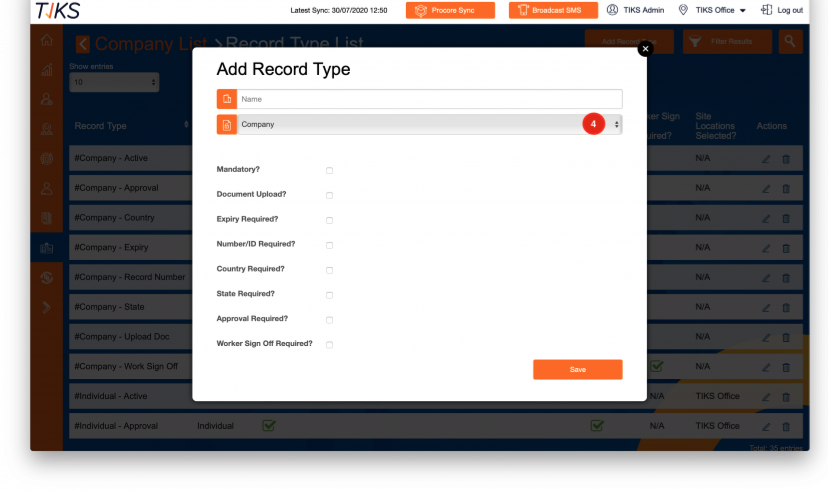How to Set Up Records for Contractor Companies
How to Set Up Records for your Contracting Companies
1. Log into the admin portal
2. Tap on the "Records" button
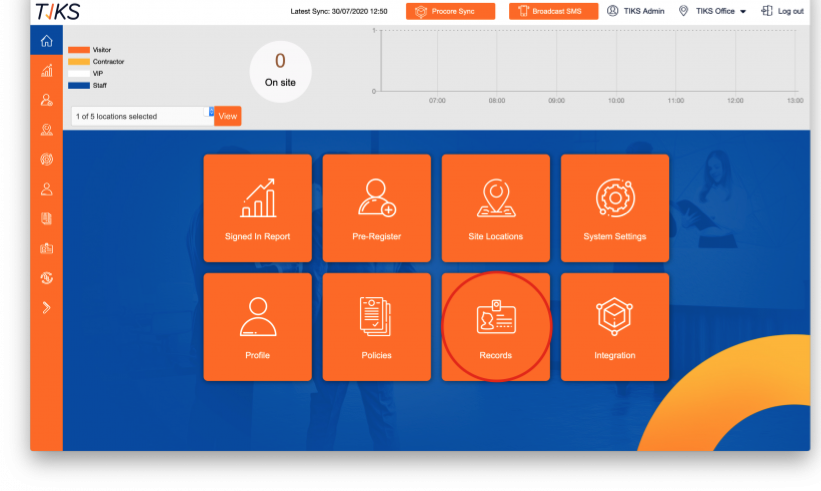
Step 1: Tap on the "Records Type Settings"
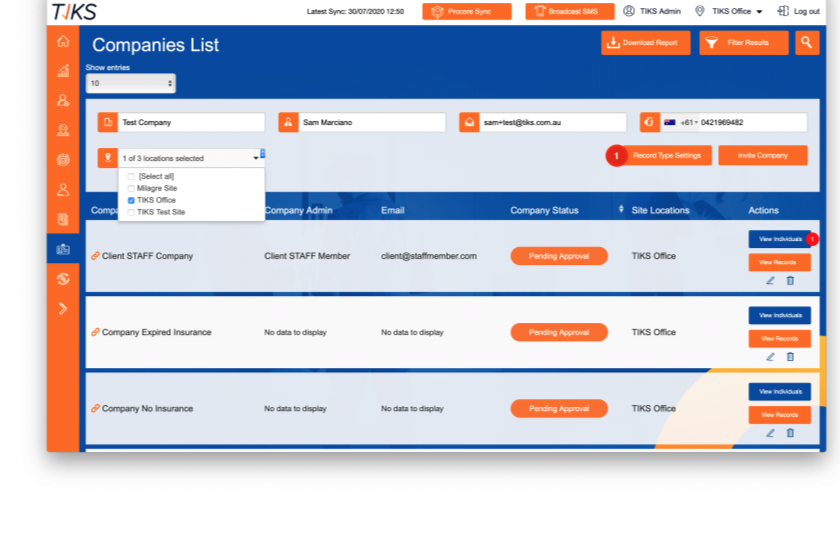
Step 2: Tap on the "Add Records Type"
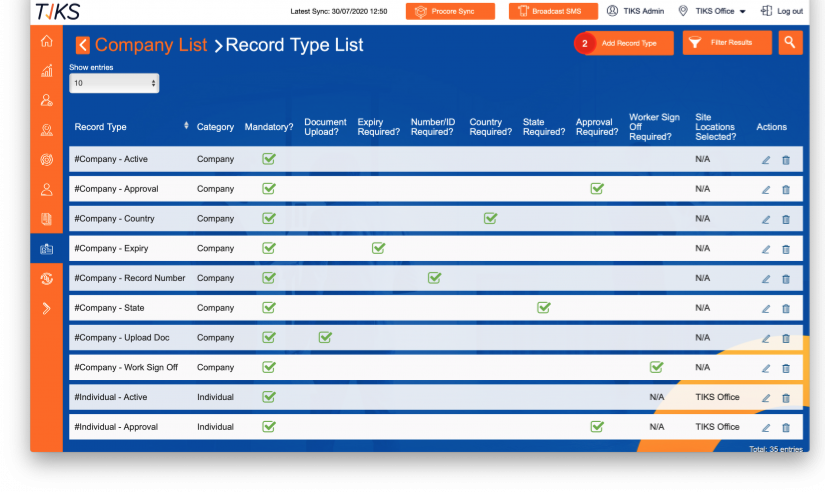
Step 3: Give this record a Name/title ie: "Safe Work Method Statements"
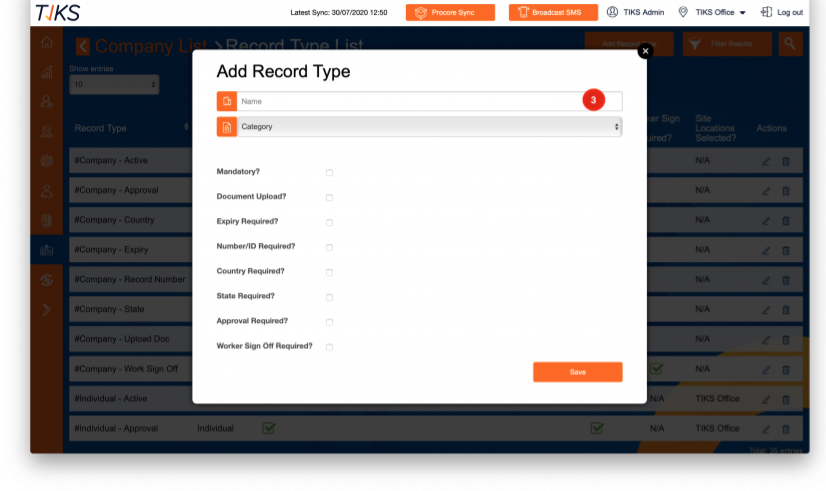
Step 4: To make this record available to the Contractor Company, please select "Company" in the Category dropdown list and select the options which are relevant for this record. Once done, please tap on the "Save" button.
Definition of options:
Active: Select this if you require the Company to fill/respond back to this record type. You must select this to have the record displayed in the users Records List - it activates the record for completion.
Document Upload: Select this if you require the company to upload a file to support this record type
Expire Required: Select this if you want to capture the expiry date of this record
Number/ID Required: Select this if you require to capture the record number, an example may be the Policy Number or Licence number
County Required: Select this if you want to capture the Country this record is recognised for
State Required: Select this if you want to capture the State this record is recognised for
Approval Required: Select this if you wish to review and approve the record captured. If you do not need to review/verify this record, please leave this option un-checked
Worker Sign Off Required: Select this option if you would like the Contractor Worker to acknowledge that they have viewed the information the Company has submitted against this record