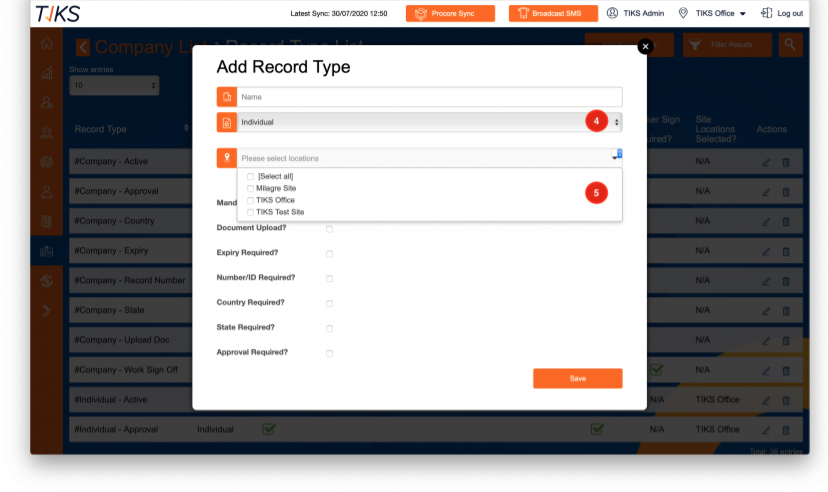How to Set Up Records for Individual Workers
1. Log into the admin portal
2. Tap on the "Records" button
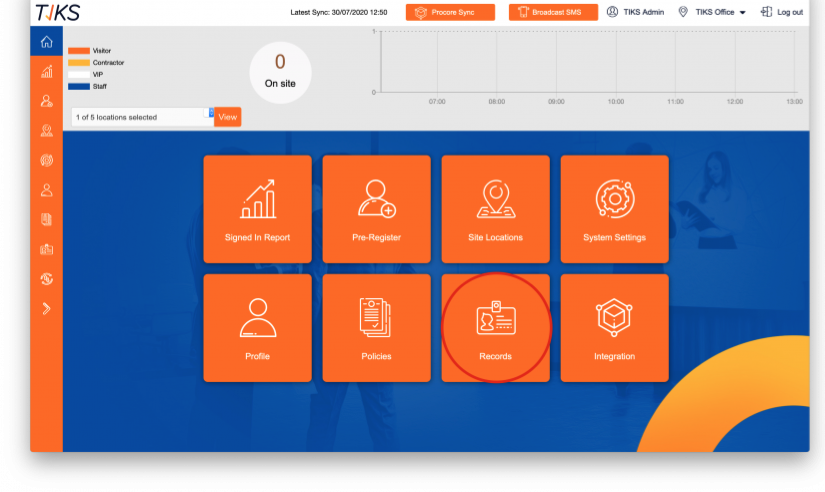
Step 1: Tap on the "Records Type Settings"
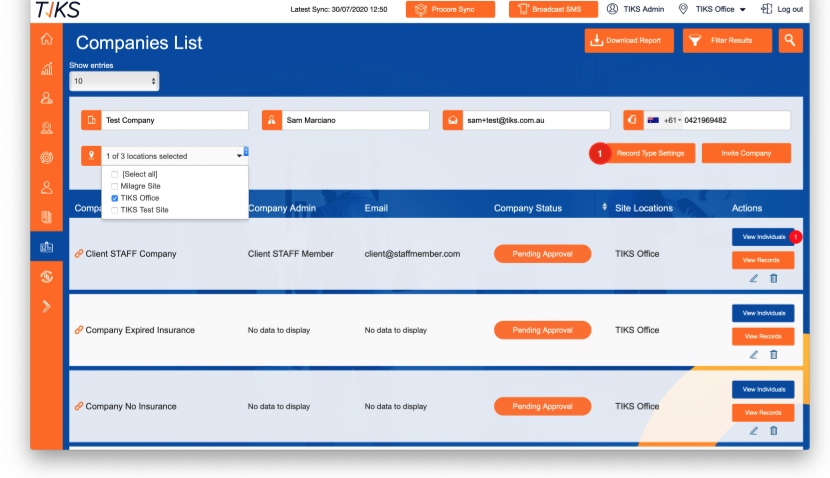
Step 2: Tap on the "Add Records Type"

Step 3: Give this record a Name/title ie: "Safe Work Method Statements"
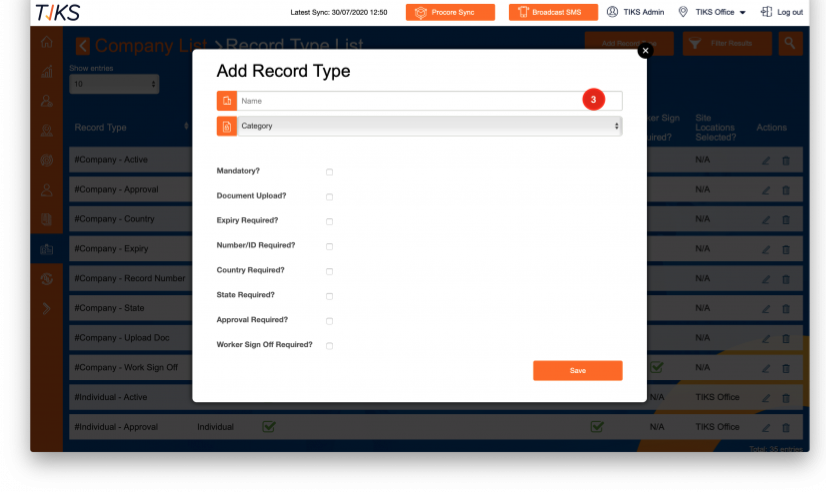
Step 4: To make this record available to the Contractor Company, please select "Individual" in the Category dropdown list and select the options which are relevant for this record.
Definition of options:
Active: Select this if you require the Company to fill/respond back to this record type. You must select this to have the record displayed in the users Records List - it activates the record for completion.
Document Upload: Select this if you require the company to upload a file to support this record type
Expire Required: Select this if you want to capture the expiry date of this record
Number/ID Required: Select this if you require to capture the record number, an example may be the Policy Number or Licence number
County Required: Select this if you want to capture the Country this record is recognised for
State Required: Select this if you want to capture the State this record is recognised for
Approval Required: Select this if you wish to review and approve the record captured. If you do not need to review/verify this record, please leave this option un-checked
Step 5: Select which site this worker can work on in the check-box options available: Once done, please tap on the "Save" button.