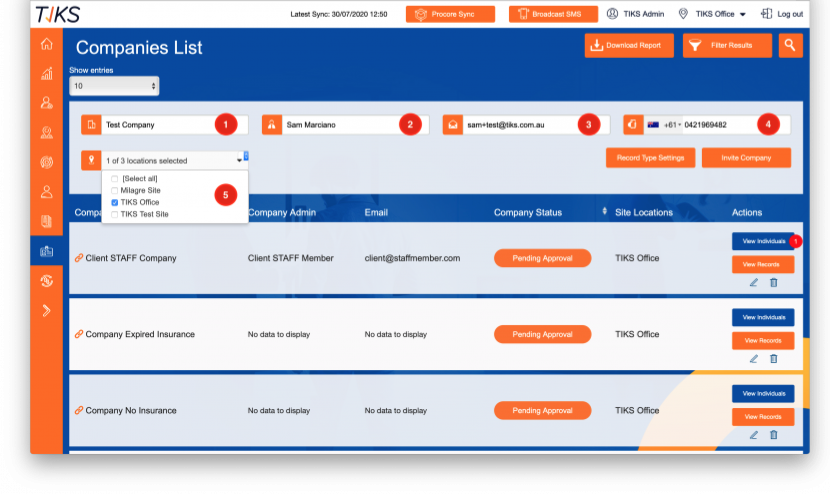How you onboard a new Contractor Company (no Procore integration)
Inviting a new Contracting Company (no Procore)
The instructions below are to manually invite a contracting company to onboard. When using the Procore integration, the companies you already have on Procore will automatically be added to TIKS Records. However, you will have to manually invite an Administrator for each of the synced companies from Procore.
1. Log into the admin portal
2. Tap on the "Records" button
Next, to invite a Contracting Company you will need to fill in the following fields:
Step 1: Add the Company name
Step 2: Add the Company Admin user's Full Name
Step 3:Add their admin user's email address
Step 4: Add their admin user's mobile number
Step 5: Select which active sites this Company can work on.
Now tap on the "Invite Company" to finalise the registration. The Admin user for this account will now be notified by email.